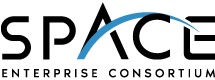To update your company’s technology areas, the point of contact on your account go to nstxl.org, select Log In, open the Dashboard, and choose Company Info. If your company is active in the S2MARTS OTA, select the S2MARTS technology areas that match your work. If your company is active in the SpEC OTA, select the SpEC technology areas that apply.
You can also edit your personal Technology Areas by going to nstxl.org, selecting Log In, opening the Dashboard and choosing “My Info” and “Change”. You can then select from both the SpEC and S2MARTS technology areas that match your work.
For any questions about membership technology areas, please contact membership@nstxl.org.